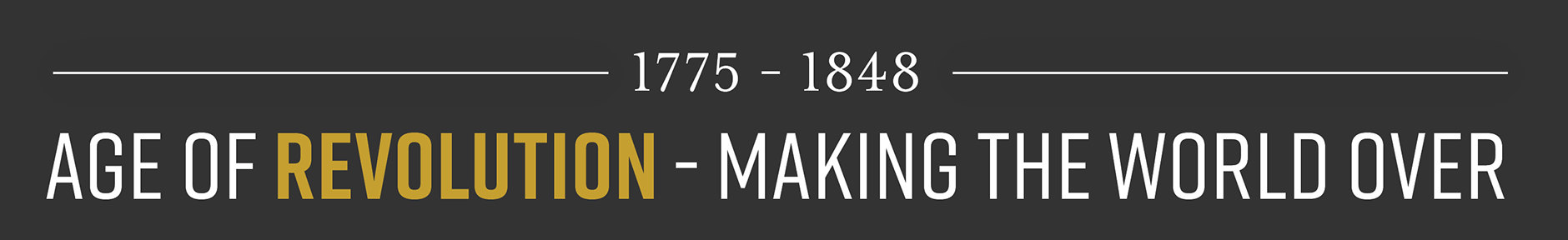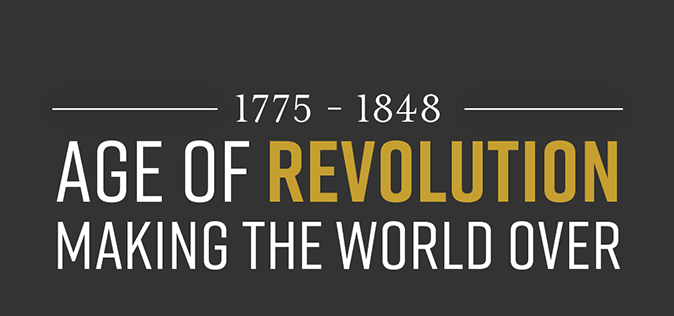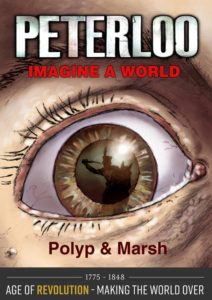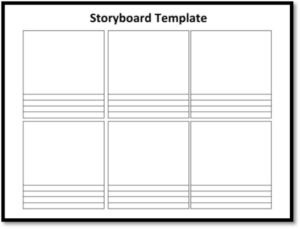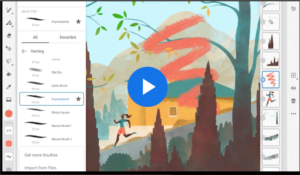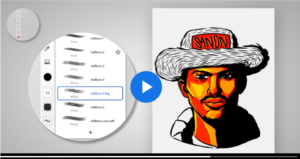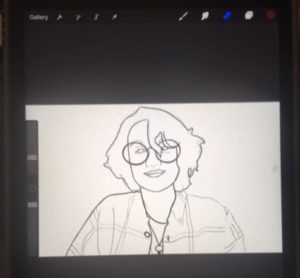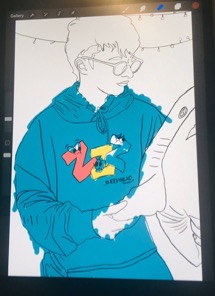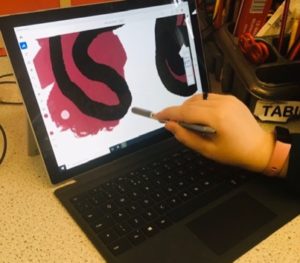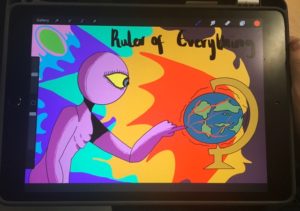How to make a revolutionary digital comic
This activity is suitable for Ages 10 – 16+
This step-by-step guide shows how to create a graphic novel using the Fresco drawing and painting app/software.
The activity was developed by Brunts Academy, inspired by revolutionary characters from the Age of Revolution and their own local history. See how Key Stage 3 students created their artwork here.
1. Inspiration
Use our Revolutionary collection of extraordinary objects and images to introduce students to some of the characters and stories from the Age of Revolution. You could look at the Age of Revolution as a whole, concentrate on a theme – like Transport, Riots and reforms, the French revolution or the Industrial revolution, or focus on a particular event such as the Peterloo massacre, the discovery of the Smallpox vaccine, or the first passenger train (Our In the Classroom section is packed with a range of guides and activities to help with this.)
Students can also use the Peterloo graphic novel as inspiration. Download it or order free copies here. They can also look at other examples of graphic novels in different styles.
If possible, students could visit a Museum, Gallery or Archive to find out more.
2. Generating ideas and storyboarding
Once students have decided on a focus for their comic, they can use a planning tool like the one below to map out their characters, setting, and the main arc of their story.
They can then create a storyboard of around six frames, sketching out each one and adding notes and dialogue.
They could also create a set of ‘character profiles’, annotated with simple descriptions of their key traits, clothes, colour palette, any relevant ‘back story’ information, and why they are revolutionary!
3. Getting to know Adobe Fresco
Fresco comes with a number of tutorials to help new users.
These include:
- An introduction to Fresco
- Editing designs with Fresco
- Modifying illustrations with selections, layers, and layer masks
- Making a comic style portrait
Students can spend some time familiarising themselves with different techniques before applying these to their own work.
4. Creating
Students can use Fresco to create their drawings from scratch. Or they can begin by creating a hand-drawn outline for each frame, using a fine liner pen on A4 paper, and scanning the drawings in to Fresco to develop further.
Using the Fresco tutorials as a guide, students can use a range of techniques to create their illustrations.
Here are some great examples of finished work from the Brunts Academy students:
5. Printing and sharing
Students could create printed versions of their comic books using a commercial service such as blurb.com
They could create an online or real-world exhibition of their work to share with friends and family.
Researching, creating and sharing a digital comic book is a great way for students to work towards Arts Award.
Find more ideas and tips for creating Revolutionary Comic books here.