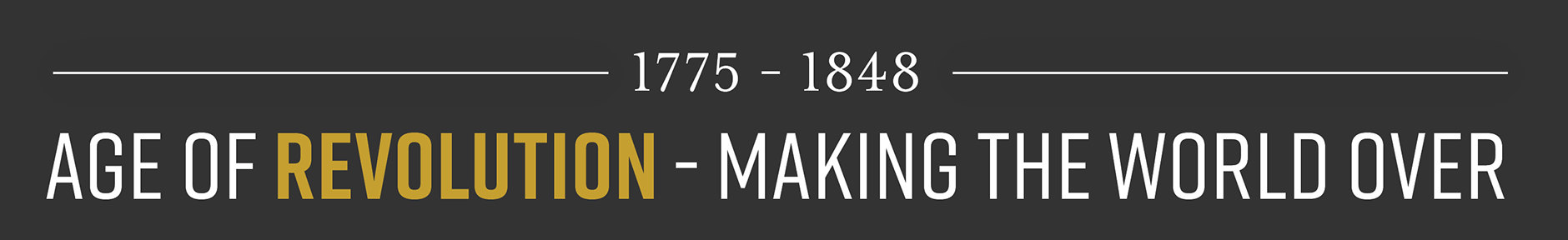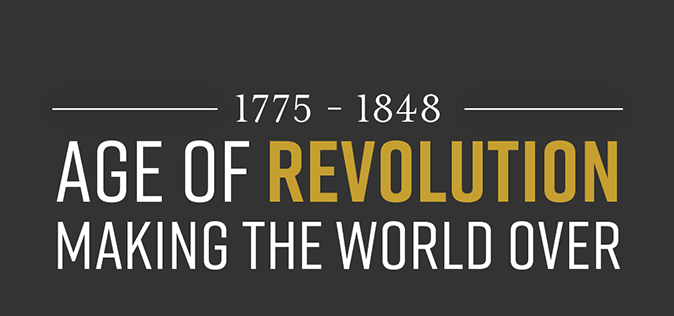How to make a revolutionary stop-motion animation
This activity is suitable for students of all age groups, you can download a free, printable PDF version here.
Stop motion animation is a traditional method of bringing still objects to life in film. To do this an object is moved by small increments and photographed each time it is moved. When the photographs (or frames) are played back in sequence it gives the impression of movement – or animation.
This is a great way to explore people, ideas and events from the Age of Revolution, and to relate them to students’ lives today.
To help you get started; Age of Revolution has worked with different partners to produce some fantastic animated films:
- We worked with Skidaddle films and Finham Primary school to make this delightful introduction to the Age of Revolution. See a simple, illustrated, step-by-step account of how we made it here.
- We worked with the Regimental Museum of the Royal Welsh, and Christ College, Brecon to create this affecting animation of the Merthyr Rising. See a step-by-step account of how it was made here.
1. Inspiration
Use our Revolutionary collection of extraordinary objects and images to introduce students to the Age of Revolution. You could look at the Age of Revolution as a whole, concentrate on a theme – like Transport, Riots and reforms, the French Revolution or the Industrial Revolution, or focus on objects that you and your students are drawn to simply because they are intriguing, beautiful or familiar.
Our Education section is packed with a range of guides and activities to help with this, particularly Introducing the Age of Revolution.
Show students our Introduction to the Age of Revolution animation and/or the Merthyr rising animation as an example.
They could also watch other animations to look at different styles and techniques – Several museums and cultural organisations have created really useful online resources on animation and animators – jump to the end of this guide for a set of fantastic links and resources from partners.
They could also have a go at making simple flick books.
2. Generating ideas
Plan a simple story with the class that can be divided into five or six scenes – or one scene per group in the class.
Each group makes a large ‘scene map’:
• Write the focus of the scene in the centre of a large piece of paper
• Talk about who might be in the scene and what might be happening
• Students create drawings and write notes to record their ideas. They could write their ideas in thought bubbles and stick them on to the sheet, and use speech bubbles to show what their characters are saying.
The group uses these ideas to create a simple storyboard of their scene.
Storyboards are an extremely useful tool, they allow you to work out how many scenes your animation will have and more importantly put your workload into perspective. If your storyboard is very long this could be a sign that you might be making a long animation, which could be difficult to animate before the deadline.
A storyboard will also allow you to establish what type of shot you are using for each scene, you can label each frame on your storyboard with abbreviated letters such as CU for close-up or WS for wide shot.
They also make a list of all the elements – characters, props, background objects etc – they will need to make for their animated scene (they might need to share some of these between groups if characters or objects appear throughout the whole film).
3. Creating the elements for your animation
To make a card puppet character:
• Draw your puppet onto thin card – puppets which fit easily onto an A5 sheet are about the right size
• Draw the body, arms, legs and head separately
• Colour-in or decorate the puppet
• Cut out all the different parts
• Stick it together with Blu Tack, using only a little on each joint.
To make scenes for your animation:
• If you are animating using 2D paper or card puppets, try using large sheets of paper for the background of your scenes – A3 or A2 should be large enough.
• Make all the other elements of the scenes (trees, buildings, cars etc) separately on thin card, this way you will be able to arrange and stick them down on your background paper using Blu-tack when you come to animate.
• If you are animating in 3D, you can make scenes in a similar way, but will need to make sure you have a ‘floor’ and a background.
These are just suggestions – you can get as creative as you like using whatever materials you have to hand – the students from Christ College, Brecon, used innovative drama and photography techniques to create silhouettes .
4. Animating
Download a simple stop-motion animation app to a tablet or smartphone. An app like I Can Animate works well.
Filming:
• Film in small groups, 2-4 per tablet
• Set up your tablet using a rostrum style stand that can be placed onto a table-top with the artwork beneath it, like this…
• …If you don’t have a stand then place the tablet on the edge of a tabletop (be sure to secure it with strong tape) and place the artwork on the floor beneath it. This works just as well.
• Make sure your tablet is set up correctly to animate. Check the exposure, white balance and focus are all locked (there is an option to do this on the I Can Animate app)
Taking 2D paper puppet animation as an example:
• Tape down the background paper of the scene you are filming then arrange and stick down the elements of the scene using Blue Tack.
• You are now ready to start animating with your puppets.
• Move the puppets in small increments and use the app to record (photograph) each frame.
• If you want to add sound, you can do this using the I can animate app, or another app like iMovie or Movie-maker
If you are working in 3D, the principles are exactly the same.
Why not roll out the red carpet and have a special screening when your animation is finished?
5. Tips and pointers for a quality result
• Natural light from windows can cause colour fluctuations in your animation. If possible, use blinds or stick up sugar paper at the window to block this out and use artificial light – which is more constant.
• Move the characters a very small amount, a centimetre at the most each time should give the impression of average speed.
• To make objects move faster or slower make the increments they are moved smaller to move slower or larger to move faster.
• Make sure everyone’s hands are out of shot before a ‘photo’ is taken.
• Don’t let any shadows cover the artwork – avoid standing between any windows and your animation scene.
• Film your animation in sequence; this gives you a clear idea of how the film is developing.
• Create a pause at the start of each new scene or between the sequences of action by taking about 12 frames as a still. This will help the pacing of your film.
• If your students want to be more ambitious they could try including a mixture of wide, medium and close-up shots. Move the scene and the ipad closer together or further away from each other to achieve this.
The most important thing to remember is that animation is really good fun, enjoy the creative process and be confident of the outcome.
6. Find out more
Inspiration and resources from museums, galleries and other cultural sector partners:
One of the most famous Stop Motion animation studios is Aardman animations. They are the creators of beloved characters such as ‘Wallace and Gromit’ and ‘Morph’ and tend to use 3D models for their animation. The Tate Kids website has a brilliant guide to being an animator that they developed with Aardman.
If your school is within visiting distance of the National Science and Media Museum in Bradford their Animation Gallery is amazing.
Our friends at Culture Street work with artists and museums on digital resources and workshops for children and teachers. Take a look at these short videos and interactives, all with accompanying lesson plans and teacher guides, to inspire your fledgling animators:
How to videos on making a flick book
How to videos on cut-out animation
How to videos on ‘pixilation animation’ with a digital camera – animating yourselves!
If your students really get the animation bug these two resources about artists take in-depth (in bite-sized, child-friendly ways) looks at their work and animations:
Meet animator Barnaby Barfod and learn how he made has animated film using china figures
Finally, this short BBC film tells the story of animation pioneer, the revolutionary Lotte Reiniger’s simple and charming 2D animation work. It touches on the impact of fascism and the Second World War on her life and animation and will spark all sorts of conversations.
If you are wanting to look at more 3D stop motion films we would recommend Fantastic Mr Fox and Isle of Dogs.
Animation notes by Skidaddle Films with Age of Revolution.